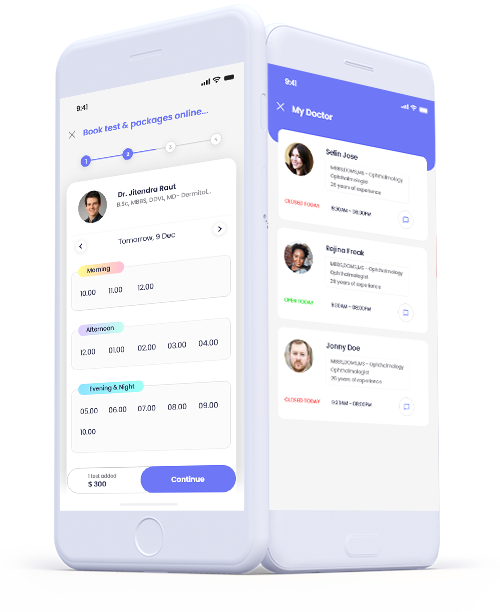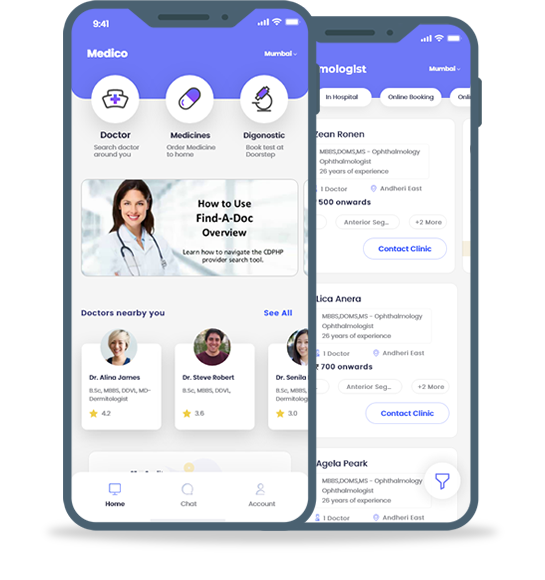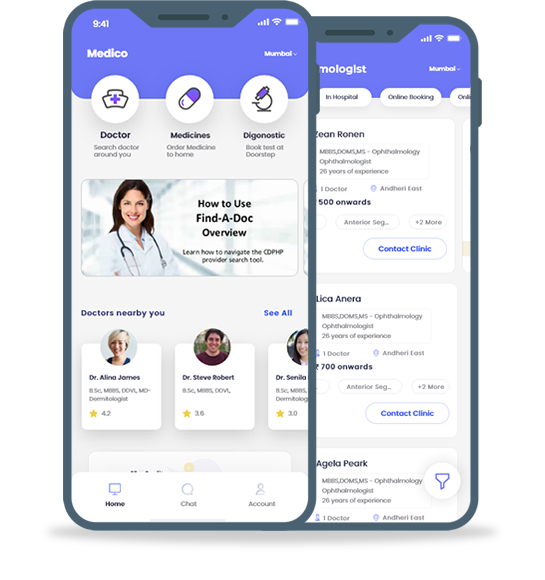
Upload
Documents
Fully
Secured
Quickly
Share
User friendly interfaces
Perfect on phones and tablets as well as your PC.
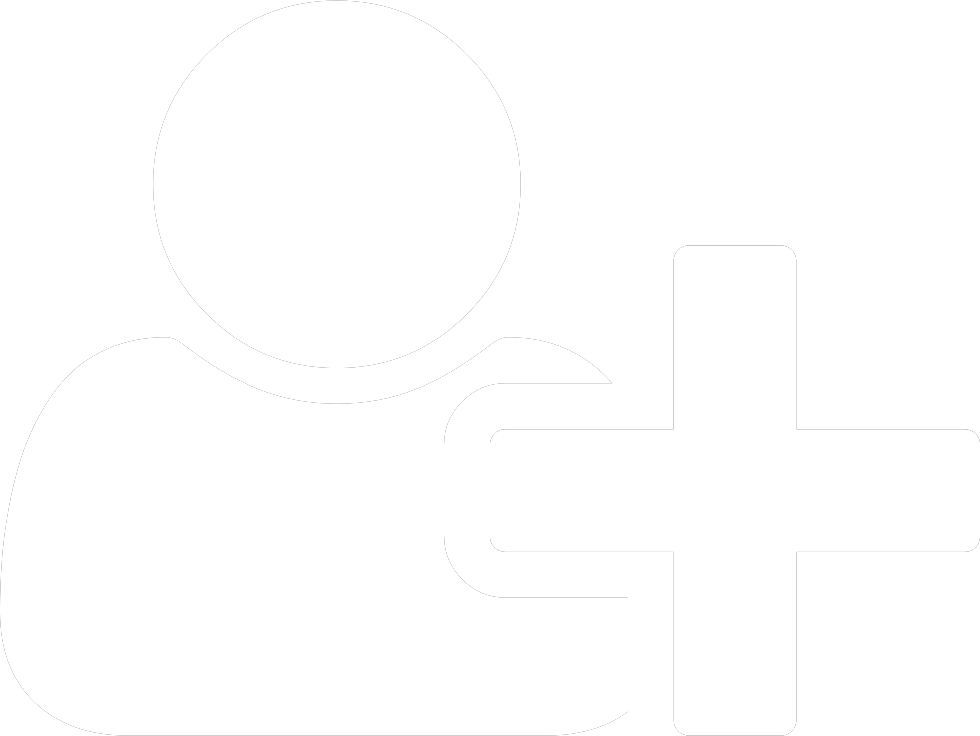
Quick Sign Up
Fast Upload
Unlimited Access
Email Directly

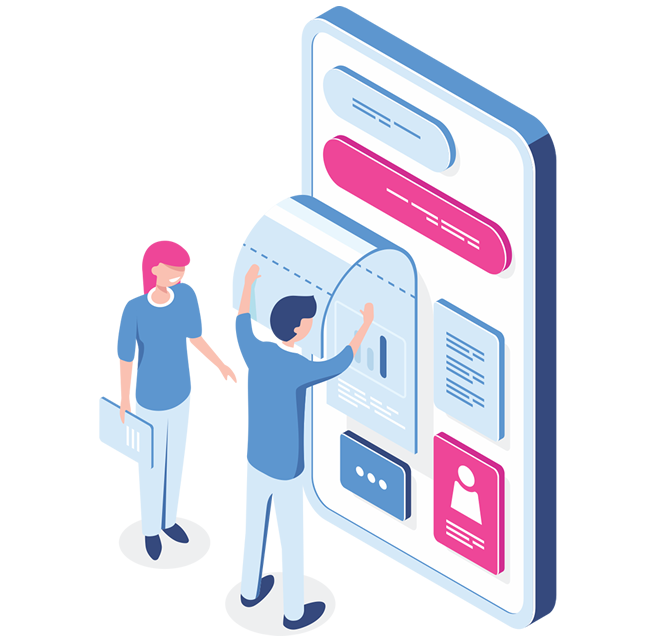
For Healthcare...
Built for health care
* Built by health care professionals
* Meant to be used by health care professionals
* Keeping our patients and coworkers safe!
How It Works?
Ever wished you had your immunization records so you don't have to get more vaccines? Now you can carry them with you!

Let's work
Do you really want another TDAP Immunization? Keep your records at your fingertip. Get notified when an expiration is approaching, and send your data immediately to any entity.
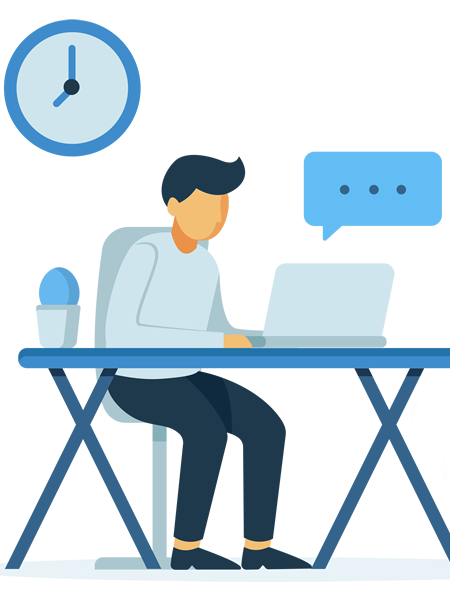
Payment method
There is no payments method involved! Currently all services are provided free of charge to the end user, and supported by ads.

Choose a plan
Currently we only offer the FREE plan! Don't worry about any payments.
What People Say
Great idea!
Contact us
Feel free to contact us anytime. Please fill the below form to get connect with us.
Frequently Asked Questions
Let us know if we missed anything!
1. How do I get my records into the system?
There are several ways you can get your records into the system. 1. You upload them to the site yourself. (Even from your phone) 2. You can fax them with or without a cover sheet (as long as we can identify you by an email address) 1-866-880-8064. These will be uploaded by our admin staff for you. 3. You can generate a Release of Information form and sent i directly to the office that has your records for submission to us.
2. What if my records are at the Employee Health office at my old employer?
Generate a Release of Information Form on our site, put in the email or fax number and hit send. It is that easy!
3. Is my information secure on Immtrax.com?
We use 128 bit encryption for the entire site, which makes your data (and ours) super secure.
4. How can I get a copy for myself of the records?
Go to My Documents, and choose Active: Email. Type in your own email address there, and hit send.